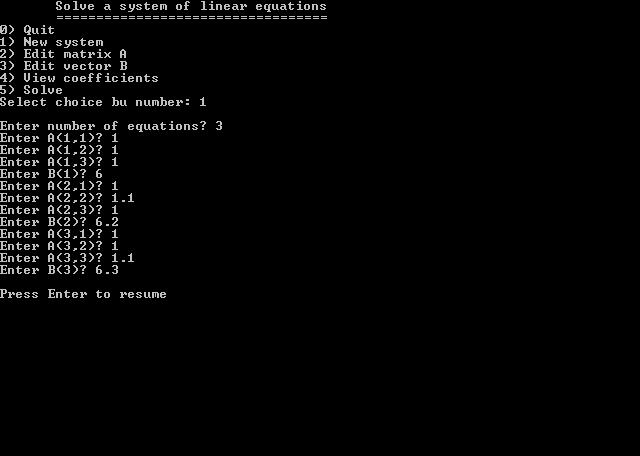
The following program solves a system of linear equations:
A X = B
Where A is the matrix of coefficients, and B and X are the coefficient
and solution vectors.
Click here to download a ZIP file
containing the project files for this program.
The program is menu driven. The menu prompts which is:
Solve a system of linear equations ================================== 0) Quit 1) New system 2) Edit matrix A 3) Edit vector B 4) View coefficients 7) Solve Select choice by number:Asks you to enter one of the following choices:
2. Edit an element in the matrix A. This choice first prompts you to enter the row and column indices for the element in A. The program then displays the current value you are editing and prompts you to enter a new value.
3. Edit an element in the vector B. This choice first prompts you to enter index for the element in B. The program then displays the current value you are editing and prompts you to enter a new value.
4. View the coefficients. The program displays the elements of matrix A and vector B.
5. Solve the set of linear equations. The program displays the elements of solution vector X.
You select from the above menus by entering the menu number.
Here is an example to solve the following equations:
| X1 | + | X2 | + | X3 | = | 6 |
| X1 | + | 1.1 X2 | + | X3 | = | 6.2 |
| X1 | + | X2 | + | 1.1 X3 | = | 6.3 |
Here is the first screen that shows the input for the above example:
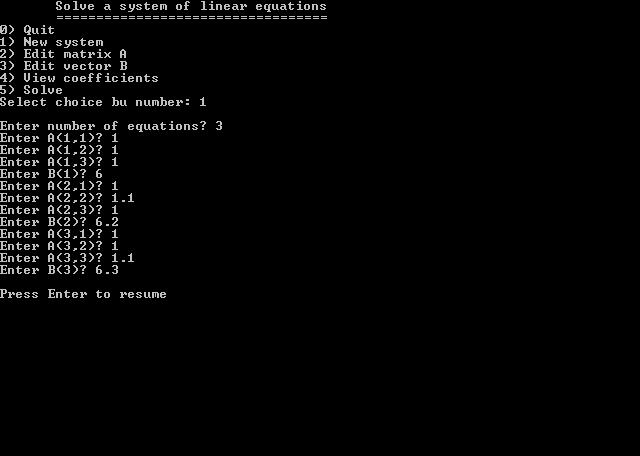
The second screen shows the viewing of the coefficients, followed by solving the linear equations:
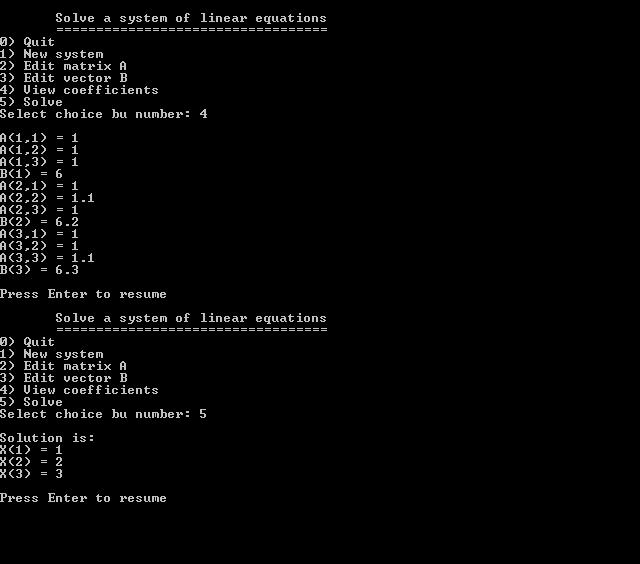
Here is the listing of the main module. The program also uses the matrix class library (MatrixLib.vb) which you can download from the VB.Net: Master Page:
Module Module1
Sub Main()
Dim N As Integer
Dim X(1), B(1), A(1, 1) As Double
Dim I, J, nChoice As Integer
Dim sInput As String
Do
Console.WriteLine(" Solve a system of linear equations")
Console.WriteLine(" ==================================")
Console.WriteLine("0) Quit")
Console.WriteLine("1) New system")
Console.WriteLine("2) Edit matrix A")
Console.WriteLine("3) Edit vector B")
Console.WriteLine("4) View coefficients")
Console.WriteLine("5) Solve")
Console.Write("Select choice bu number: ")
sInput = Console.ReadLine
If sInput.Length > 0 Then
nChoice = Integer.Parse(sInput)
Else
nChoice = -1
End If
Console.WriteLine()
Select Case nChoice
Case 0
Console.WriteLine("Bye!")
Case 1
Console.Write("Enter number of equations? ")
N = Integer.Parse(Console.ReadLine)
ReDim X(N), B(N), A(N, N)
For I = 0 To N - 1
For J = 0 To N - 1
Console.Write("Enter A({0},{1})? ", I + 1, J + 1)
A(I, J) = Double.Parse(Console.ReadLine)
Next
Console.Write("Enter B({0})? ", I + 1)
B(I) = Double.Parse(Console.ReadLine)
Next
Case 2
Console.Write("Enter value of index I? ")
I = Integer.Parse(Console.ReadLine) - 1
Console.Write("Enter value of index J? ")
J = Integer.Parse(Console.ReadLine) - 1
Console.Write("Enter new value of A({0},{1})? ({2}): ", I + 1, J + 1, A(I, J))
sInput = Console.ReadLine
If sInput.Length > 0 Then
A(I, J) = Double.Parse(sInput)
End If
Case 3
Console.Write("Enter value of index I? ")
I = Integer.Parse(Console.ReadLine) - 1
Console.Write("Enter new value of B({0})? ({1}): ", I + 1, B(I))
sInput = Console.ReadLine
If sInput.Length > 0 Then
A(I, J) = Double.Parse(sInput)
End If
Case 4
For I = 0 To N - 1
For J = 0 To N - 1
Console.WriteLine("A({0},{1}) = {2} ", I + 1, J + 1, A(I, J))
Next
Console.WriteLine("B({0}) = {1} ", I + 1, B(I))
Next
Case 5
For I = 0 To N - 1
X(I) = B(I)
Next
MatrixLibVb.SolveLU(A, X, N)
Console.WriteLine("Solution is:")
For I = 0 To N - 1
Console.WriteLine("X({0}) = {1}", I + 1, X(I))
Next
End Select
If nChoice > 0 Then
Console.WriteLine()
Console.Write("Press Enter to resume")
Console.ReadLine()
Console.WriteLine()
End If
Loop Until nChoice = 0
End Sub
End Module
Copyright (c) Namir Shammas. All rights reserved.